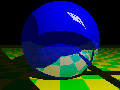 Icons In The Directory Listings
Icons In The Directory Listings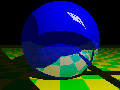 Icons In The Directory Listings
Icons In The Directory Listingscern_httpd directory icons
are used, if enabled, for
both regular directory listings, and FTP listings (when runnins as a
proxy).
AddIcon
- bind icon URL to a MIME Content-Type or Content-Encoding
AddBlankIcon
- icon URL used in the heading of the listing to align it
AddUnknownIcon
- icon URL for unknown file types
AddDirIcon
- icon URL for directories
AddParentIcon
- icon URL for parent directory
AddIcon directive binds an icon to a MIME
Content-Type or Content-Encoding:
AddIcon icon-url ALT-text template
 CERN httpd as a Normal HTTP Server
CERN httpd as a Normal HTTP Server
AddIcon /icons/UNKNOWN.gif ??? */*
AddIcon /icons/TEXT.gif TXT text/*
AddIcon /icons/IMAGE.gif IMG image/*
AddIcon /icons/SOUND.gif AU audio/*
AddIcon /icons/MOVIE.gif MOV video/*
AddIcon /icons/PS.gif PS application/postscript
Pass /icons/* /absolute/icon/dir/*
...other rules...
 CERN httpd as a Proxy
CERN httpd as a Proxyhttpd as a proxy the icon URL must
be an absolute URL pointing to your server; otherwise clients
would translate it relative to the remote host. Furthermore, you must have a mapping from this absolute URL to your local file system, e.g.:
AddIcon http://your.server/icons/UNKNOWN.gif ??? */*
AddIcon http://your.server/icons/TEXT.gif TXT text/*
AddIcon http://your.server/icons/IMAGE.gif IMG image/*
AddIcon http://your.server/icons/SOUND.gif AU audio/*
AddIcon http://your.server/icons/MOVIE.gif MOV video/*
AddIcon http://your.server/icons/PS.gif PS application/postscript
Pass http://your.server/icons/* /absolute/icon/dir/*
Pass /icons/* /absolute/icon/dir/*
Pass http:*
Pass ftp:*
Pass gopher:*
 Both the full and partial icon URLs are
Both the full and partial icon URLs are Pass'ed because
smart clients may be configured to connect to local
servers directly, instead of through the proxy, and in that case the proxy
server (which is then just a normal HTTP server from client's point
of view) will be requested for /icons/... instead of
http://your.server/icons/.... The proxy server has no way
of knowing which will happen.
httpd) MIME content types
that can be bound to icons for gopher listings (the names should be
self-explanatory):
application/x-gopher-index
application/x-gopher-cso
application/x-gopher-telnet
application/x-gopher-tn3270
application/x-gopher-duplicate
httpd needs some special icons:
AddBlankIcon
AddUnknownIcon
AddIcon directives this needs not be used.
AddDirIcon
AddParentIcon
 Remember to
Remember to Pass the icon URLs!
AddBlankIcon /icons/BLANK.gif
AddUnknownIcon /icons/UNKNOWN.gif ???
AddDirIcon /icons/DIR.gif DIR
AddParentIcon /icons/PARENT.gif UP
Pass /icons/* /absolute/icon/dir/*
...other rules...
 Icon URLs must be absolute URLs, and you must have
a mapping from the absolute form to local form, and remember to
Icon URLs must be absolute URLs, and you must have
a mapping from the absolute form to local form, and remember to
Pass them:
AddBlankIcon http://your.server/icons/BLANK.gif
AddUnknownIcon http://your.server/icons/UNKNOWN.gif ???
AddDirIcon http://your.server/icons/DIR.gif DIR
AddParentIcon http://your.server/icons/PARENT.gif UP
Pass http://your.server/icons/* /absolute/icon/dir/*
Pass /icons/* /absolute/icon/dir/*
Pass http:*
Pass ftp:*
Pass gopher:*