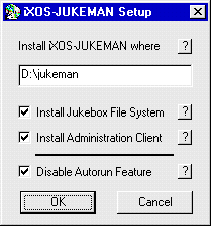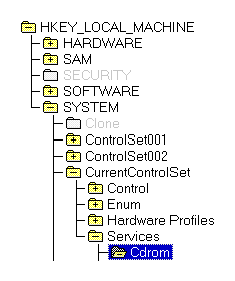previous
- next
- up
- title
- contents
- index
2.3 Windows NT installation
The
installation program for Windows NT copies files to a directory on your hard
disk, installs iXOS-JUKEMAN services and sets up the registry entries.
Before you begin installation, log on as administrator or as a super user.
Start the program jukeman.exe on the iXOS-JUKEMAN CD-ROM. The
following dialog will open:
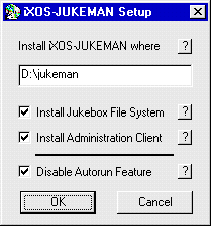
In this set-up dialog, specify where you want to install the iXOS-JUKEMAN user
programs. (The default is %SystemDrive%\jukeman.)
Now select the portions of the software you want to install:
Install Jukebox File System
To install the administration service and the jukebox daemon, which controls
jukeboxes and supports both file system and administration service. The writer
and the iso9660 formatter will be installed automatically.
Install Administration Client
To install a graphical user interface with which you can locally or remotely
administer the iXOS-JUKEMAN server.
Wozu gehört die Schreibsoftware bei der neuen Version der
Installation
Disable Autorun Feature
A
feature of Windows NT is that it runs special files on CDs automatically (e.g.,
to start an installation). However, this autorun feature can lead to problems
and undesired effects on the JUKEMAN server. A checkmark by Disable Autorun
Feature will assure that no autorun files will be started on the server.
This feature can also be configured in the registry (regedt32.exe):
autorun feature
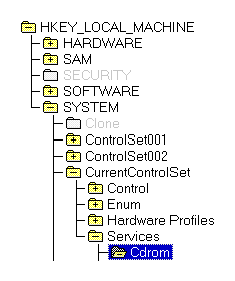
You will probably want to install all these items. If you install the
administration client on other hosts the iXOS-JUKEMAN server can be
administered through the network. The administration client will also run on
Windows 95.
The iXOS-JUKEMAN services (iXOS Jukebox Daemon and iXOS Admin Server) start
automatically after reboot.
Note: The startup behavior of these services can be configured with
the "Services" dialog from the NT "Control Panel".
Click [OK] to start the installation. The installation program creates
an iXOS-JUKEMAN folder containing program icons.
When installation is complete, reboot your system.
To set up the software see "Setting up iXOS-JUKEMAN" on page 27.
previous
- next
- up
- title
- contents
- index