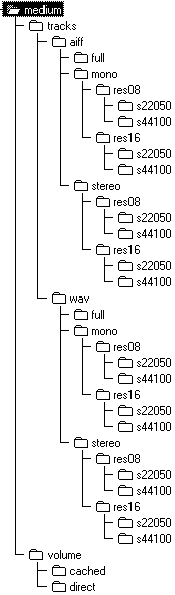previous
- next
- up
- title
- contents
- index
7.2.1 Views
This
section defines a tree of views (see "Setting up views" on page 69). The views
are enclosed in the following structure in server.cfg:
[drive { <letter> }]
views {
list { <view_1> <view_2> ...
<view_n> }
roots {
<view_1> { ... }
<view_2> { ... }
...
<view_n> { ... }
}
}
The views section may be preceeded by drive {
<letter> }. All the views definded in
server.cfg will be available as subdirectories of this drive letter
<letter> (e. g., X) under Windows NT. The drive
letter is ignored under UNIX.
The list section lists the names of any number of views
(<view_1> to <view_n>), The roots section
gives a definition for each view of the list section. The definition
is a selection of the following sections:
Section
|
Meaning
|
format
|
Volume
name space (pc, rr, hs). If not specified, the
volume name space will be inherited from the parent view. The default name
space is pc.
|
fnfilter
|
Specifies
the view's file name filter. If it is not specified the default settings for
the name space as specified with the format parameter will be used.
|
discs
|
Visible
disks (* for all). See "able" on page 71.
|
deny
|
Excluded
disks. See page 71.
|
drive
|
Drive
letter under Windows NT (will be ignored under UNIX). If not specified, the
view will not be assigned a drive letter.
|
label
|
Label
for the drive letter under Windows NT (Default: JUKEMAN, ignored under
UNIX). May contain octal escape sequences like "\040" for a space.
|
raw
|
The
raw { 1 } parameter selects a view format in which all disks are
represented through the raw file system. You do not see the directories and
files of the disks, but the full disk as a large file. The directory structure
is explained in "Raw filesystem" on page 249.
|
If a view is not to contain disks but subviews, its definition is another
views section. In the next example, the view overview
contains a number of subviews:
views {
list { overview }
roots {
overview {
[drive { <letter> }]
views {
list { <subview_1> ...
<subview_n> }
roots {
<subview_1> { ... }
...
<subview_n> { ... }
}
}
}
}
}
Another Example:
drive { Z }
views {
list { x y } roots {
x { drive { X } discs { * } label { ALLDISCS } }
y { drive { Y } views {
list { a_m n_z } roots {
a_m { discs { [a-m]* } }
n_z { discs { [n_z]* } }
}
}
}
}
The example above presents all disks under x, some under
y/a_m and some under /y/n_z.
x and y are available as NT drives X: and
Y:. Z: contains X: and Y:.
X: is labeled "ALLDISCS", other drives have the default label
"JUKEMAN".
Under UNIX, presented directories are /, /x, /y,
/y/a_m, /y/n_z.
Note, that you must create empty directories /x, /y,
/y/a_m, /y/n_z and export them to see the disks after an
appropriate NFS mount command on port 4027 (see "Integrating
iXOS-JUKEMAN into the network" on page 81).
In
the raw file system, each is disk is represented through the following
directory structure:
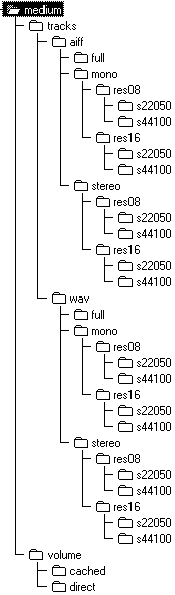
The tracks directory contains audio data of the audio file system,
which is implemented for Plextor drives only. For more information see
medium\readme.txt and "Audio file system" on page 165.
The volume directory contains several views on the disk data:
1. For read access in the cached directory the data cache will be
used (see "The data cache" on page 38). Write access, however, will be done
directly on the SCSI device or hard disk image.
2. In the direct directory all write and read accesses will be done
directly on the SCSI device or hard disk image.
The files stupid and clever in the
cached/direct directories both contain all data of a disk in
a large file:
File
|
Meaning
|
stupid
|
Allows
read and write access to the disc blocks. Used and unused block will not be
distinguished.
|
clever
|
The
raw file system will perform a more distinct error handling for clever
files.
It tries to read each block separately. Upon read failure, it asks the volume's
underlying file system for unused blocks. If all unreadable blocks turn out to
be unused, the raw file system succeeds and delivers zero bytes. In case of
write failure on a clever file, the raw file system pretends success if all
unwritable blocks are either unused or do already contain exactly the data that
the user tried to write.
This is useful for backups of iXOS-JUKEMAN's WORM file system, since it makes
the write calls idempotent, and simplifies recovery after a crash during update
of a backup through the raw file system.
|
The raw file system can be used, for example, to easily make ISO images on hard
disk or to copy disks.
previous
- next
- up
- title
- contents
- index