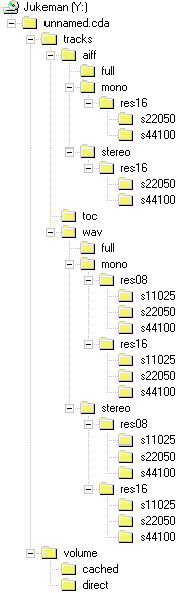
Put simply, each audio track appears as a file. There is an additional track 0 containing the whole CD. Imagine you had a CD with six classical concerts with 3 movements each. The resulting file names would be track_00.wav for the whole CD and track_01.wav, track_02.wav, ... track_18.wav for the movements. Windows NT's Media-Player for instance can play these files directly.
The tracks appear in several formats and qualities. The root of the CD contains a directory "tracks", containing subdirectories "wav" and "aiff" for the corresponding audio formats. Both "wav" and "aiff" have branches for the number of channels (mono or stereo), the bits per sample (res08 or res16), and the sampling frequency (s11025, s22050, s44100). Therefore, the tracks in full quality can be found under tracks\wav\stereo\res16\s44100. Since this quality is most important there is a shortcut to these tracks under tracks\wav\full.